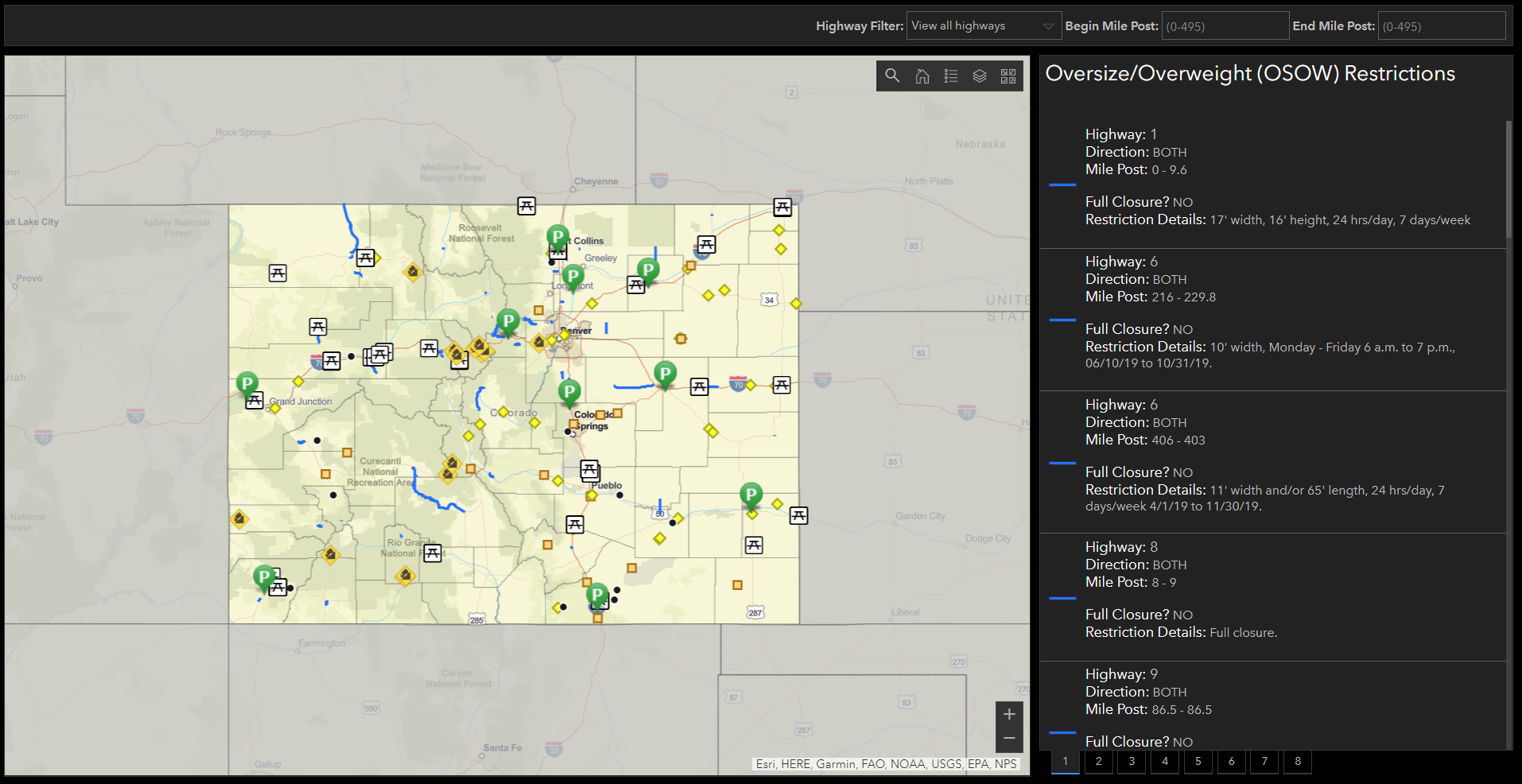Maps
Oversize/Overweight Restriction Map
Other Maps
ArcGIS Map Instructions
- Layer Visibility: Layers can turned on and off by checking the box next to their name in the Layer List.
- Basemap Gallery: Basemaps provide a background of geographic context for the content in the map. You can change the basemap of the current map at any time using the Basemap Gallery.
- Visible Content: A change in the map's extent filters the contents of the filter and the list element on the right-hand side. If a certain feature does not appear in the drop-down list of the filter, it might be outside the map extent.